
A simple but handy text-mode expression evaluator / calculator
ee (expression evaluator)
Notes:
ee -two 2002,2004,2012 A simple but handy text-mode expression evaluator / calculator. Just run ee.exe and enter expressions. Enter 'funcs' to list available functions. Enter 'consts' to show constants. Enter 'vars' to show variables. To assign a variable write: 'var=expression'. To display a variable write its name, e.g. 'var'. Few functions support vectors, write: '[x y]' for 2D, or '[x y z]' for 3D. Last update: 2012
Downloads:
ee-120201.zip (112 kB)
11 ¼ years ago
Pictures: (click to enlarge)
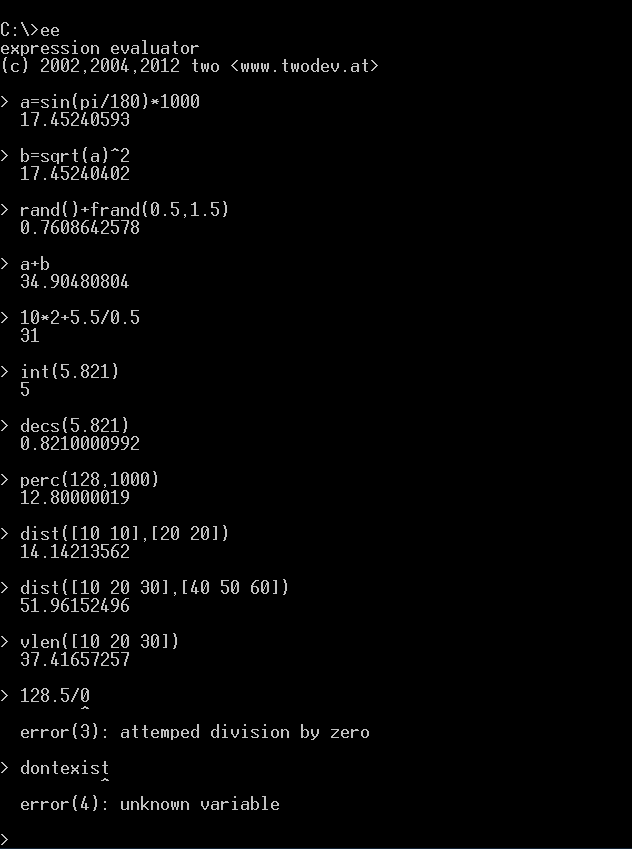 |